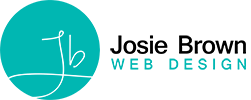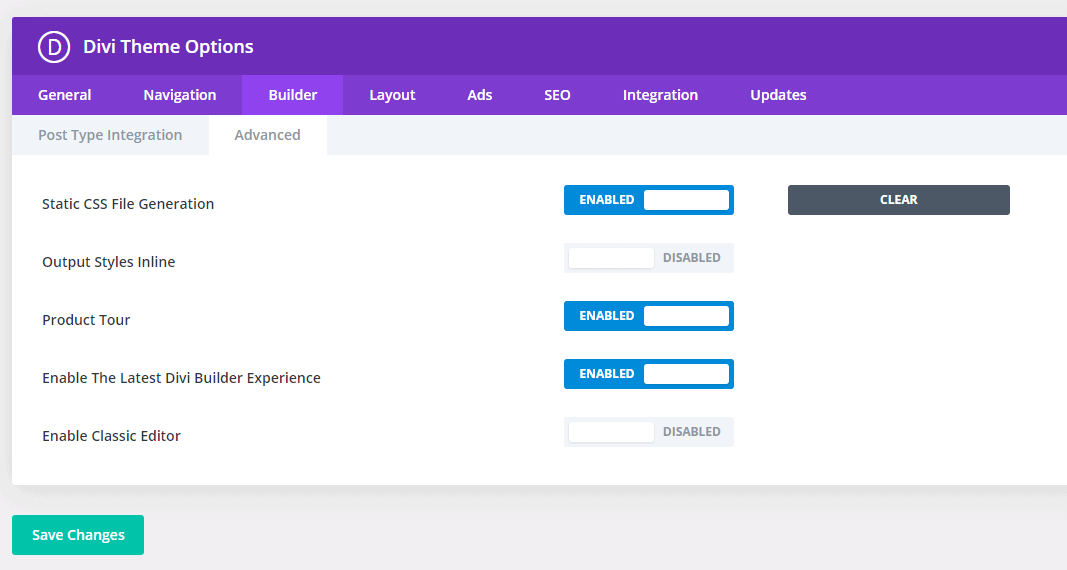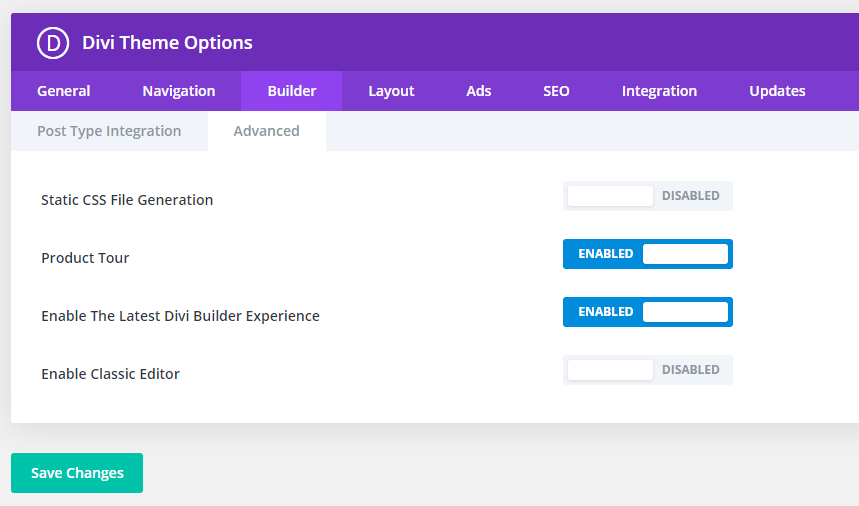Recently, I’ve come across an issue on some of my Divi sites where the footer sets to the default black background and on sites with a secondary header, it switches to the default blue. Nobody likes broken formatting, especially when it suddenly starts happening on websites at random times.
I tried troubleshooting with a few different fixes, although some of them seemed to be temporary fixes (going in to the Divi settings and just savings the main settings page seemed to fix it most of the time for a period, but the issue would return).
Here is the fix I found that sorted it out on my Divi websites. If this doesn’t work for you, it’s worth checking with any caching plugins you may have as well as caching on your hosting account.
Here’s how I fixed the formatting
- Log in to the back end of your website and in the left side menu, go to the Divi > Theme Options
- On the purple bar, click the Builder tab, then under that, click the grey Advanced tab
- Here, you will likely see the Static CSS File Generation is set to Enabled
- Click the Clear button to clear this, then click the Enabled section to set it to Disabled
- Click Save Changes at the bottom of the page to save these changes
- Finally, clear any cache you may have set up on your website
This method has fixed all of my sites where this issue has appeared (except one instance where there was a server side caching issue constantly breaking the formatting – so be sure to check your hosting server if this fix doesn’t work).
Let me know if you come across this problem and have any luck with this method or any other fixes.